How to Use AI Effectively (And Which One is Best for You)
Understanding the basics of what the big three platforms offer
Welcome to The School of Knowledge and this week’s free essay. Each week I send out an essay to help you navigate your personal or professional transition, from those who have tried, failed and succeeded—those with skin in the game. If you haven’y already, please consider joining our community of over 7,000 practitioners:
Last week I stumbled across something that changed how I think about learning. Parker Settecase, in one of his Substack posts, described this idea of creating mini university courses for newsletter writers—essentially turning your curiosity into structured deep-dives rather than the usual scatter-shot approach most of us take.
This hit me because I'd been trapped in what I now recognise as the hamster wheel of content creation: read something interesting, panic about the self-imposed deadline, scramble to write something coherent, repeat. It's the intellectual equivalent of living paycheque to paycheque, never building real depth or understanding.
So I stepped back and asked myself: what are the four topics that genuinely matter to both my construction business and my writing right now? The answer came quickly: capital allocation, AI workflow integration, practitioner deep-dives, and Quality (with the capital Q that Pirsig would appreciate).
But here's where it gets interesting. When I tried to choose which topic to tackle first, I realised something uncomfortable about my relationship with AI.
The Uncomfortable Truth About My AI Usage
I've been using AI for over a year now, paying for multiple subscriptions, yet I couldn't honestly answer this simple question: "Is AI actually making me more productive, intelligent, or efficient?"
The honest answer was murky at best. I had no data, no systematic approach, no real understanding of what I was doing. I was essentially using a Formula 1 car to commute to the grocery store—technically functional, but missing the entire point.
This realisation led to a deeper question: if I can't measure AI's impact on my own work, how can I write intelligently about it? The answer was clear: I needed to understand the fundamentals before attempting anything AI sophisticated.
The Three Titans: Understanding What They Can Do
Most people approach AI tool selection like choosing a restaurant based on the colour of the building. They pick Claude, ChatGPT, or Gemini based on interface aesthetics or which one their friend mentioned, then wonder why they're not getting transformational results.
But here's what I discovered when I actually studied these systems: they're not just different brands of the same product—they're fundamentally different approaches to intelligence, each with distinct strengths that matter enormously depending on what you're trying to accomplish.
Take Claude's model lineup. Opus 4 is built for the kind of deep, multi-step reasoning that would make your management team weep with joy—it can work autonomously for hours on complex problems. Sonnet 4 strikes the sweet spot for daily work, running 30% faster while maintaining sophisticated reasoning. Haiku processes information at 21,000 tokens per second, making it perfect for real-time applications.
ChatGPT takes a different philosophical approach. Their o3 model uses deep-thinking and shows you its reasoning process like a transparent decision-maker. GPT-4o optimises for multimedia tasks—voice, vision, text—making it the Swiss Army knife of AI tools. o4-mini delivers near-flagship performance at budget prices.
Gemini organises around user context. Pro positions itself as the expert analyst for complex work, Flash as the high-speed specialist for volume tasks, and Nano runs directly on your device for privacy-sensitive applications.
The key insight here is that choosing the wrong model for your task is like running a marathon in your slippers—technically possible yes, but efficient, no.
Deep Research
Here's where things get genuinely exciting. All three platforms offer what they call Deep Research (or just 'Research' in Claude's case), and most people completely underestimate what this represents. Claude can also use 'Extended thinking,' which can be a nice go between deep research, which can typically take between 5-30 minutes to produce and the models default quicker speeds when answering questions.
I heard David Perell describe asking ChatGPT to research Austin's flora and fauna history. In twenty minutes, it produced a report that would have required months of diligent library work, field visits, and expert interviews. Not perfect (but neither are humans), but comprehensive enough to serve as a sophisticated starting point for deeper investigation.
This isn't just faster Google search—it's the democratisation of research capability. Suddenly, any curious person can commission expert-level reports on anything they want. So, what this means is that you have access to a research assistant. A highly-capable, fast and tireless research assistant. When you stop to think about that, it’s pretty impressive.
I tested this by requesting a Deep Research report on Lee Kuan Yew, Singapore's founding prime minister who transformed a colonial trading post into a global financial powerhouse within a single generation. The results were impressive, a report complete with nuanced understanding of economic policy, cultural dynamics, and historical context.
It also lists all it’s references it used to generate the report for further reading and back-checking. If you’re interested in reading the report, you can find it here.
But the crucial point is this: context is everything. If you ask generic questions you’ll get generic answers so be specific in asking what you want it to produce. The quality of your input directly determines the sophistication of the output.
Voice Mode
Most people interact with AI through text, which is akin to using a messaging app. Voice mode changes the fundamental dynamic—suddenly you're having actual conversations, complete with pauses, interruptions, and the natural rhythm of human thought.
Tyler Cowen shared a brilliant technique: open an AI voice session while reading, then engage it whenever you encounter something worth discussing. Reading about Robert Pirsig's Metaphysics of Quality? Immediately dive into a conversation about Static versus Dynamic Quality with an infinitely patient discussion partner.
But the real magic happens when you combine voice with screen sharing. I've been using Gemini to diagnose some of my struggling houseplants—point the camera, describe the symptoms, get expert botanical advice instantly. It's not perfect, but it's remarkably good, and it represents something profound about the future of expertise access.
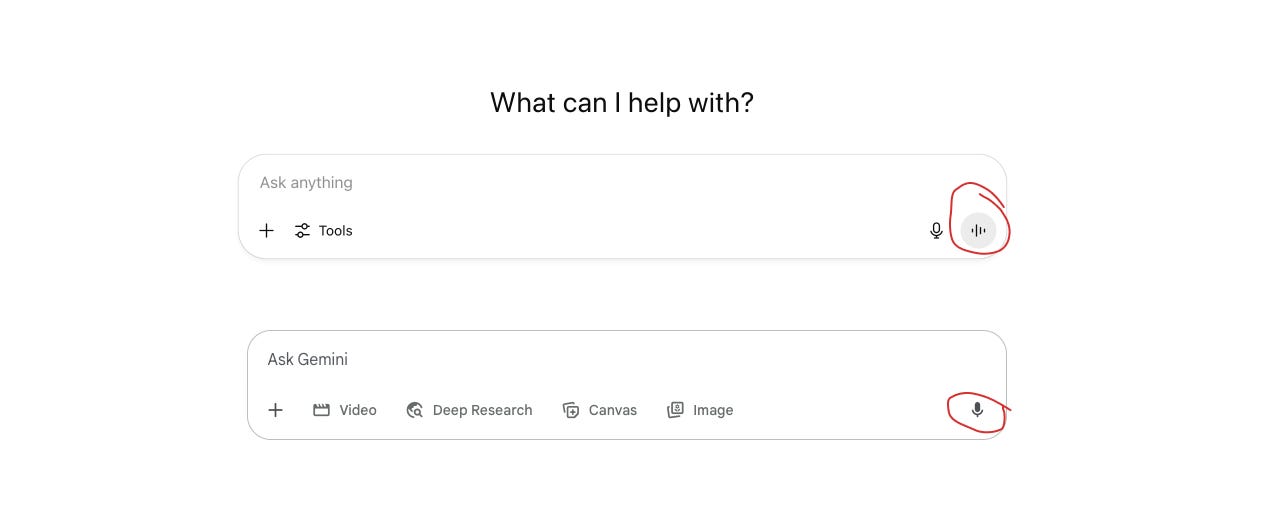
If you want support on how to implement the mental models, frameworks, and systems, take part in Q&As and have access to our private chat, consider becoming a paid member.
Memory and Customisation
Here's where the platforms diverge significantly in philosophy. ChatGPT offers persistent memory—it learns who you are across conversations, remembers your preferences, and adapts to your working style (this can also be turned off in the settings). You can literally customise it however you like, for example; to write essays like Paul Graham, or think through investment decisions like Charlie Munger.
You can even customise ChatGPT by clicking on your user name in the bottom left hand corner and selecting 'customise ChatGPT.' Inside you are prompted to answer two questions, 1) What traits should ChatGPT have? and, 2) Anything else ChatGPT should know about you? From writing style to personal goals this is where you can begin to think of ChatGPT as a coach or mentor instead of a robot.
Claude and Gemini take the opposite approach: each conversation starts fresh. There's something philosophically interesting about this difference—do you want an AI that accumulates knowledge about you over time, or do you prefer the clean slate of each new interaction?
The answer probably depends on how you work and your concerns about these AI companies knowing all the stuff you type into their systems (if you have any). If you're building long-term projects or developing ideas over time, memory becomes incredibly valuable. If you're tackling discrete problems or value privacy, the fresh-start approach might be preferable. In Claude i’ve created a project I can use that has a document containing certain information I want it to know if I want it to have memory.
In Claude you do also have options to change the style of response including; formal, explanatory, concise and normal. You can even create a custom style (pick your favourite philosopher, teacher or writer).
Projects
Both ChatGPT and Claude offer Projects (Gemini cleverly calls them 'Gems'), and this feature represents a fundamental shift in how we should think about AI assistance. Instead of treating each conversation as isolated, you can create persistent workspaces that accumulate knowledge and context over time.
Imagine writing a book. Traditional approach: start each AI conversation by re-explaining your premise, characters, and themes. Projects approach: create a 'Book' workspace that remembers everything, tracks your progress, and can reference any previous discussion about plot development or character motivation.
The implications extend far beyond writing. You could create a 'Business Strategy' project that accumulates market research, competitive analysis, and strategic thinking over months. Or a 'Learning' project that tracks your understanding of complex topics across multiple study sessions. I’m playing with an ‘investment project’ that houses my current selection of stocks that can provide real-time updates and analyses upon request.
Web Search
All platforms have cut off dates in their training but all have the ability to search the web to get up-to-date information. I asked ChatGPT for an update on the Thailand/Cambodia war and it said there wasn't one. Once i corrected ChatGPT and told it there was, it searched the web to verify and even apologised for being wrong. There's nothing particularly impressive about AI being able to do something we've been able to do for 30 or so years but when combined with the other tools it goes far beyond being a web browser. ChatGPT even has a temporary search option where the chat isn't saved which can be handy for not clogging up that left hand side.
Documents, Image, Video and Code
All three platforms can accept and read files such as spreadsheets, PDF's, documents and images such as JPEG and PNG. ChatGPT and Gemini can also create images and videos, but Claude can not. Both ChatGPT and Gemini produce better results when the function 'Canvas' is selected for creating images and ChatGPT offers 'Sora' which is an experimental text-to-video model that generates high quality, realistic videos from short prompts. These functions are a content creators secret weapon.
Integrations: Choosing Your Ecosystem
This is where platform philosophy really matters. Gemini integrates deeply with Google's ecosystem—Gmail, Calendar, Drive, Maps, Photos. If you live in Google's world, this creates powerful synergies. It can also connect to Spotify, Youtube, productivity apps and thousands of smart home devices.
ChatGPT focuses on flexibility and customisation—thousands of user-created GPTs, Zapier connections andAPI integrations. It's the platform for people who want to build custom workflows.
Claude takes a more focused approach—deep integrations with core productivity tools (Drive, Gmail, Calendar) plus powerful web research capabilities. It's optimised for knowledge work rather than broad ecosystem play.
We’ll be exploring these integrations more over the next 6 weeks.
What I've Learned (And What Comes Next)
A week of systematic exploration taught me something important: most people, including myself, have been using AI like a more convenient search engine. We're missing the forest for the trees, focusing on prompt engineering tricks instead of first understanding the fundamental capabilities these systems offer.
The real power isn't in the individual features—it's in combining them systematically. Deep research, plus voice discussion, plus project organisation, plus memory/customisation creates something qualitatively different from any single capability alone.
Over the coming weeks, I want to explore the advanced features I've deliberately omitted: ChatGPT's Agent Mode, Claude's Artifacts system, and the various study/learning tools these platforms offer. But the foundation matters more than the advanced techniques.
If you're serious about integrating AI into your thinking and working, start with the basics. Pick one platform based on your ecosystem preferences and work style. Test it on domains where you already have expertise in because you need to be able to evaluate the quality of its responses. Then, gradually expand into areas where you're learning.
Most importantly, treat these systems as thinking partners rather than answer machines. The goal isn't to replace your intelligence but to augment it, creating cognitive capabilities that neither human nor machine could achieve alone.
The real promise of AI integration isn’t automation, but amplification. And like any powerful tool, it rewards those who take the time to understand how it actually works.
Until next time, Karl (The School of Knowledge).
Whenever you’re ready
The School of Knowledge helps you understand the world through practitioners. Those who try, fail and do (skin in the game). 📚💡
Join our growing community of like-minded lifelong learners here:






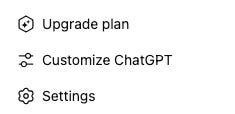


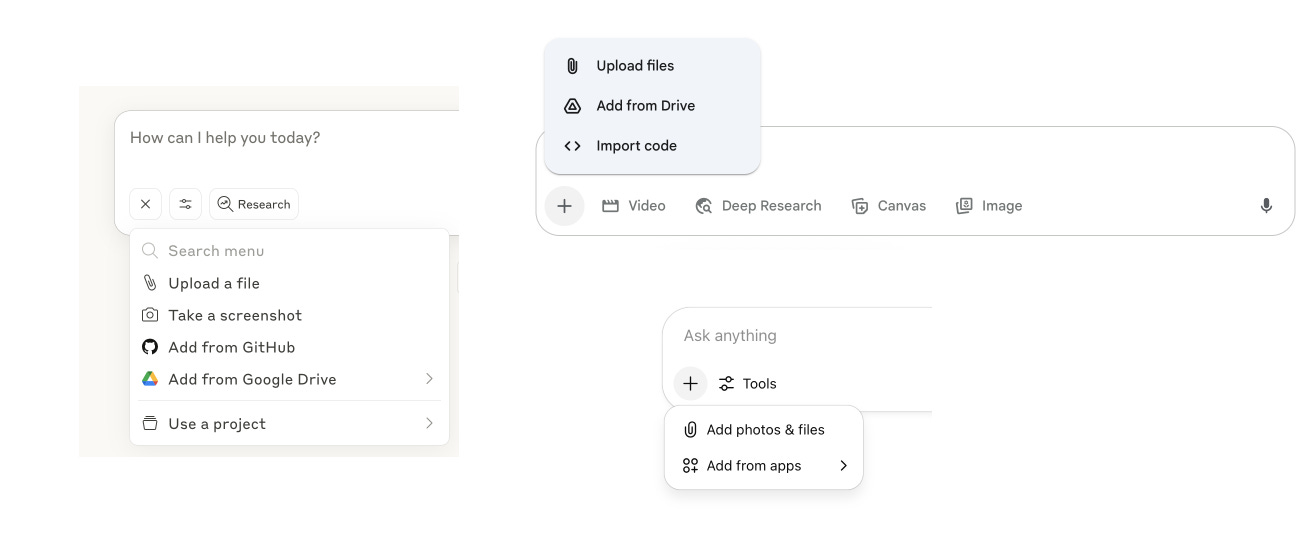
What a different world from the card catalog drawers at the Library. Humans have come such a long way.